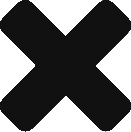Reconfigure your VMs following a vSphere Replication Failover
Unfortunately were not always lucky enough to have an awesome product like SRM to manage DR for us and we have to make do with the tools we have available. While vSphere replication will allow you to automatically replicate VMs between sites, that’s about it… once you fail over, it can be a long manual process to reconfigure each of your VMs to get them back online.
To help speed this process along, I’ve put together a little menu system that will list all of your replicated VMs and then give you a variety of options to reconfigure them following a failover.
Note: This requires a lot of initial manual configuration which isn’t ideal but its a lot easier to do this at your leisure now than when scrambling around for IPs etc. during a DR event.
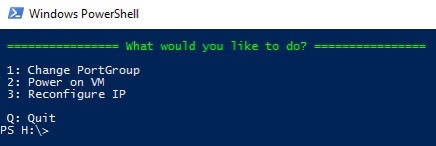
#Startup
Import-Module VMware.PowerCLI -Verbose
clear
write-host
write-host " Please enter a file path for exports" -ForegroundColor yellow
#$Global:FilePath = Read-Host " location"
Disconnect-VIServer -Force -Confirm:$false
Connect-VIServer *vCENTER*
clear
#Define VMs
function VPF-ReplicatedVMs
{
param (
[string]$SCLUTitle = 'Select a VM'
)
Clear-Host
Write-Host
Write-Host " ================ Select a VM ================" -ForegroundColor green
Write-Host
Write-Host " 1: *VM*"
Write-Host " 2: *VM*"
Write-Host " 3: *VM*"
Write-Host " 4: *VM*"
Write-Host " 5: *VM*"
Write-Host " 6: *VM*"
Write-Host
Write-Host " L: List Replicated VMs currently running in Reigate"
Write-Host
Write-Host " Q: Quit"
}
#Instructions
#*VM* = Enter VM Name for menu
#$global:VMChoice = Get-VM *ENTER VM NAME*
#$global:PrimaryDC = "ENTER PRIMARY DC NAME"
#$global:FailoverNetwork = "ENTER FAILOVER PORT GROUP NAME"
#$global:FailoverNetworkIP = "ENTER FAILOVER IP ADDRESS"
#$global:FailoverNetworkSubNet = "ENTER FAILOVER SUBNET MASK"
#$global:FailoverNetworkGW = "ENTER FAILOVER GATEWAY ADDRESS"
#$global:FailoverNetworkDNS = "ENTER FAILOVER DNS ADDRESS"
#Choose a VM
function VPF-Choice-ReplicatedVM
{
VPF-ReplicatedVMs –Title 'Select a VM'
$selection = Read-Host " Please make a selection"
switch ($selection)
{
'1' {
clear
Write-Host
Write-Host " Please enter VM admin details"
$global:VMChoice = Get-VM "*VM*"
$GuestCred = $Host.UI.PromptForCredential("Please enter credentials", "Enter Guest credentials for $global:VMChoice", "", "")
$global:PrimaryDC = "*DC*"
$global:FailoverNetwork = "*PG*"
$global:FailoverNetworkIP = "*IP*"
$global:FailoverNetworkSubNet = "*SN*"
$global:FailoverNetworkGW = "*GW*"
$global:FailoverNetworkDNS = "*DNS*"
If ((get-vm $global:VMChoice | get-datacenter) -eq $global:PrimaryDC) {clear; VPF-Choice-VMOptions} Else {Write-Host "VM is currently located in $global:PrimaryDC please failover first" -ForegroundColor Red; Start-Sleep -Second 5; clear; VPF-Choice-ReplicatedVM}
} '2' {
clear
Write-Host
Write-Host " Please enter VM admin details"
$global:VMChoice = Get-VM *VM*
$GuestCred = $Host.UI.PromptForCredential("Please enter credentials", "Enter Guest credentials for $global:VMChoice", "", "")
$global:PrimaryDC = "*DC*"
$global:FailoverNetwork = "*PG*"
$global:FailoverNetworkIP = "*IP*"
$global:FailoverNetworkSubNet = "*SN*"
$global:FailoverNetworkGW = "*GW*"
$global:FailoverNetworkDNS = "*DNS*"
If ((get-vm $global:VMChoice | get-datacenter) -eq $global:PrimaryDC) {clear; VPF-Choice-VMOptions} Else {Write-Host "VM is currently located in $global:PrimaryDC please failover first" -ForegroundColor Red; Start-Sleep -Second 5; clear; VPF-Choice-ReplicatedVM}
} '3' {
clear
Write-Host
Write-Host " Please enter VM admin details"
$global:VMChoice = Get-VM *VM*
$GuestCred = $Host.UI.PromptForCredential("Please enter credentials", "Enter Guest credentials for $global:VMChoice", "", "")
$global:PrimaryDC = "*DC*"
$global:FailoverNetwork = "*PG*"
$global:FailoverNetworkIP = "*IP*"
$global:FailoverNetworkSubNet = "*SN*"
$global:FailoverNetworkGW = "*GW*"
$global:FailoverNetworkDNS = "*DNS*"
If ((get-vm $global:VMChoice | get-datacenter) -eq $global:PrimaryDC) {clear; VPF-Choice-VMOptions} Else {Write-Host "VM is currently located in $global:PrimaryDC please failover first" -ForegroundColor Red; Start-Sleep -Second 5; clear; VPF-Choice-ReplicatedVM}
} '4' {
clear
Write-Host
Write-Host " Please enter VM admin details"
$global:VMChoice = Get-VM *VM*
$GuestCred = $Host.UI.PromptForCredential("Please enter credentials", "Enter Guest credentials for $global:VMChoice", "", "")
$global:PrimaryDC = "*DC*"
$global:FailoverNetwork = "*PG*"
$global:FailoverNetworkIP = "*IP*"
$global:FailoverNetworkSubNet = "*SN*"
$global:FailoverNetworkGW = "*GW*"
$global:FailoverNetworkDNS = "*DNS*"
If ((get-vm $global:VMChoice | get-datacenter) -eq $global:PrimaryDC) {clear; VPF-Choice-VMOptions} Else {Write-Host "VM is currently located in $global:PrimaryDC please failover first" -ForegroundColor Red; Start-Sleep -Second 5; clear; VPF-Choice-ReplicatedVM}
} '5' {
clear
Write-Host
Write-Host " Please enter VM admin details"
$global:VMChoice = Get-VM *VM*
$GuestCred = $Host.UI.PromptForCredential("Please enter credentials", "Enter Guest credentials for $global:VMChoice", "", "")
$global:PrimaryDC = "*DC*"
$global:FailoverNetwork = "*PG*"
$global:FailoverNetworkIP = "*IP*"
$global:FailoverNetworkSubNet = "*SN*"
$global:FailoverNetworkGW = "*GW*"
$global:FailoverNetworkDNS = "*DNS*"
If ((get-vm $global:VMChoice | get-datacenter) -eq $global:PrimaryDC) {clear; VPF-Choice-VMOptions} Else {Write-Host "VM is currently located in $global:PrimaryDC please failover first" -ForegroundColor Red; Start-Sleep -Second 5; clear; VPF-Choice-ReplicatedVM}
} '6' {
clear
Write-Host
Write-Host " Please enter VM admin details"
$global:VMChoice = Get-VM *VM*
$GuestCred = $Host.UI.PromptForCredential("Please enter credentials", "Enter Guest credentials for $global:VMChoice", "", "")
$global:PrimaryDC = "*DC*"
$global:FailoverNetwork = "*PG*"
$global:FailoverNetworkIP = "*IP*"
$global:FailoverNetworkSubNet = "*SN*"
$global:FailoverNetworkGW = "*GW*"
$global:FailoverNetworkDNS = "*DNS*"
If ((get-vm $global:VMChoice | get-datacenter) -eq $global:PrimaryDC) {clear; VPF-Choice-VMOptions} Else {Write-Host "VM is currently located in $global:PrimaryDC please failover first" -ForegroundColor Red; Start-Sleep -Second 5; clear; VPF-Choice-ReplicatedVM}
} 'L' {
clear
get-vm *VM*, *VM*, *VM*, *VM*, *VM*, *VM* | where {($_ | Get-Datacenter) -like "REI"}
write-host
Write-Host -NoNewLine ' Press any key to continue...';
$null = $Host.UI.RawUI.ReadKey('NoEcho,IncludeKeyDown');
clear
VPF-Choice-ReplicatedVM
} 'Q' {
#Write-Host
#clear
Exit
}
}
}
clear
#VM Options
function VPF-VMOptions
{
param (
[string]$SCLUTitle = 'What would you like to do?'
)
Clear-Host
Write-Host
Write-Host " ================ What would you like to do? ================" -ForegroundColor green
Write-Host
Write-Host " 1: Change PortGroup "
Write-Host " 2: Power on VM"
Write-Host " 3: Reconfigure IP"
Write-Host
Write-Host " Q: Quit"
}
Function VPF-WinVMIP ($VM, $GC, $IP, $SNM, $GW){
$netsh = "c:\windows\system32\netsh.exe interface ip set address ""Local Area Connection"" static $IP $SNM $GW 1"
Write-Host "Setting IP address for $VM..."
Invoke-VMScript -VM $VM -HostCredential $HC -GuestCredential $GC -ScriptType bat -ScriptText $netsh
Write-Host "Setting IP address completed."
}
function VPF-Choice-VMOptions
{
VPF-VMOptions –Title 'What would you like to do?'
$selection = Read-Host " Please make a selection"
switch ($selection)
{
'1' {
clear
Get-VM $global:VMChoice | Get-NetworkAdapter | select Parent, Name, NetworkName
write-host
write-host " Setting network...."
Get-VM $global:VMChoice | Set-NetworkAdapter -Portgroup $global:FailoverNetwork
Get-VM $global:VMChoice | Get-NetworkAdapter | select Parent, Name, NetworkName
write-host
Write-Host -NoNewLine 'Press any key to continue...';
$null = $Host.UI.RawUI.ReadKey('NoEcho,IncludeKeyDown');
clear
VPF-Choice-ReplicatedVM
} '2' {
Start-VM -VM $global:VMChoice
Start-Sleep -Second 2
Get-VM $global:VMChoice
write-host
Write-Host -NoNewLine 'Press any key to continue...';
$null = $Host.UI.RawUI.ReadKey('NoEcho,IncludeKeyDown');
clear
VPF-Choice-ReplicatedVM
} '3' {
If ((Get-VM $global:VMChoice).PowerState -eq "PoweredOn")
#Set-VMGuestNetworkInterface has been deprecated
#{get-vm $global:VMChoice | Set-VMGuestNetworkInterface -VMGuestNetworkInterface $vmGuestNetworkInterface -GuestCredential $localCreds -IP $global:FailoverNetworkIP -Netmask $global:FailoverNetworkSubNet -Gateway $global:FailoverNetworkGW -DNS $global:FailoverNetworkDNS}
{VPF-WinVMIP $global:VMChoice $GuestCred $global:FailoverNetworkIP $global:FailoverNetworkSubNet $global:FailoverNetworkGW }
Else
{write-host " Please power on $global:VMChoice."
Write-Host -NoNewLine 'Press any key to continue...';
$null = $Host.UI.RawUI.ReadKey('NoEcho,IncludeKeyDown');
clear
VPF-Choice-ReplicatedVM
}
clear
VPF-Choice-ReplicatedVM
} 'q' {
$VCChoice = "N/A"
write-host " You chose N/A, Goodbye!" -ForegroundColor red
Start-Sleep -Second 2
Exit
}
}
} ![]()