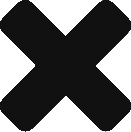Recover your forgotten SSO Domain & Password
Ok, so I know this isn’t an issue anyone with half an ounce of sense is going to get themselves into but then I never said I had any sense…. I built a lab a while back and it’s been some time since I logged onto it, unfortunately, in that time I had managed to forget my SSO domain & Password.
Fortunately, I still remember my root password which gave me a method to recover!
The steps are as follows:
- Log into the VAMI & enable SSH
- SSH to your vCenter
- Type shell and press enter
- Type the following to show your domain /usr/lib/vmware-vmafd/bin/vmafd-cli get-domain-name –server-name localhost
- Then type /usr/lib/vmware-vmdir/bin/vdcadmintool
- Press 3 and follow the instructions….
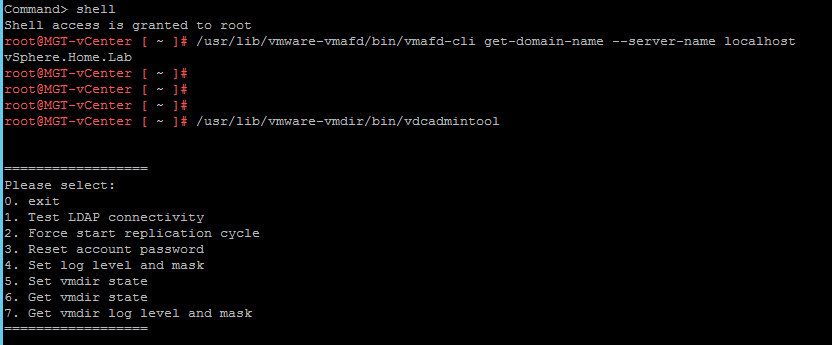
Its really as simple as that
![]()