Configuring NSX-T 3.x Edge Nodes to run on unsupported AMD CPUs
I recently came across an article by William Lam explaining how to get around the CPU limitations of NSX-T 3.0 Edge Nodes and allow you to run it on older hardware. You can find his article on the link below:
https://www.virtuallyghetto.com/2020/05/configure-nsx-t-edge-to-run-on-amd-ryzen-cpu.html#more-168208
Obviously doing this is completely unsupported so you absolutely shouldn’t be doing this in your production environment but as a way of testing/lab work on older hardware its a super handy way to get things running. Please see the VMware documentation for additional details on supported hardware
I’ve decided to run through this my self, simply because there is bound to be a few people very new to NSX-T (Like myself) that maybe require walking through with exact steps
SSH To your Edge Nodes and log in. You will see the error:
* Error: NSX Edge configuration has failed. Unsupported CPU: CPU Model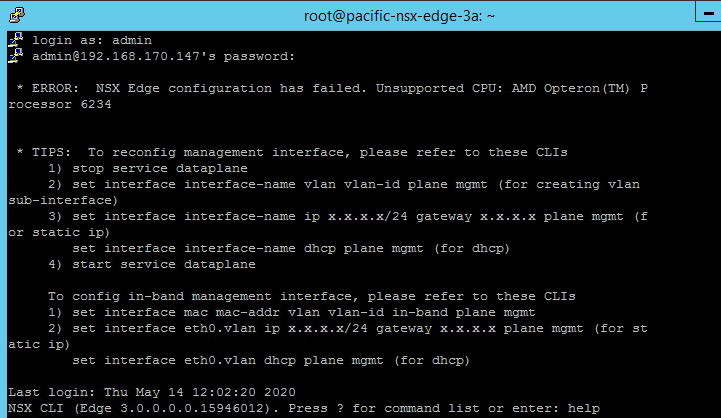
Enable the shell with the command: st en
Then open config.py for editing with: vi /opt/vmware/nsx-edge/bin/config.py
To make it a little easier to find, you can also go directly to the line with: vi +182 /opt/vmware/nsx-edge/bin/config.py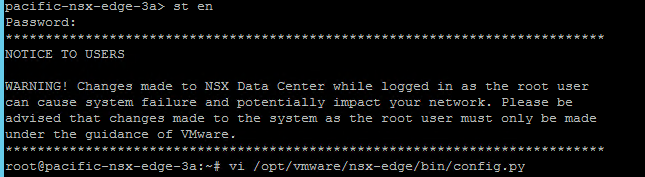
Once you’re there, press Insert and comment out (using a #) the 4 lines starting with if “AMD” in vendor_info:
After you have commented the 4 lines out, press escape and type :wq to write changes and quit the text editor 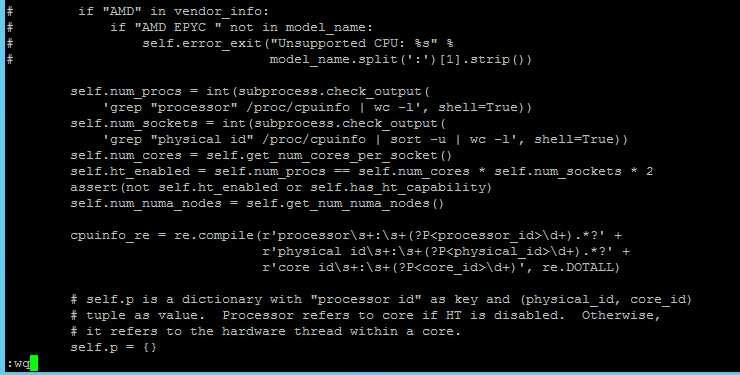
Now you have disabled the check, you can exit the shell by typing su – admin and start the dataplane service with start service dataplane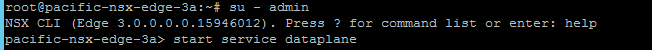
Next time you SSH to the edge you should find the error no longer appears and it no longer shows an error in NSX-T Manager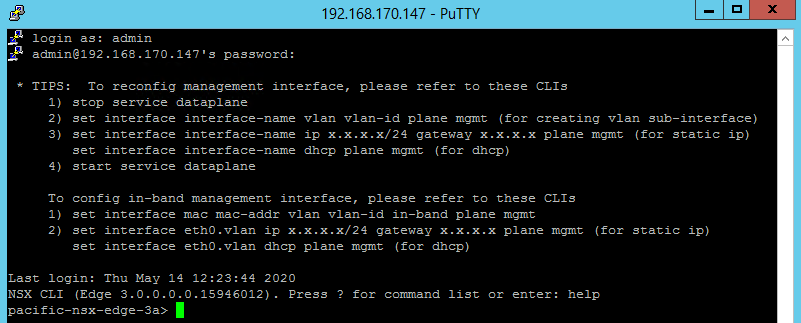
A big thank you to William Lam @ VirtuallyGhetto for his post, he goes on to credit various people who made this discovery. Luckily he posted it just before I gave in and my credit card took a hammering to buy some newer hardware.
![]()
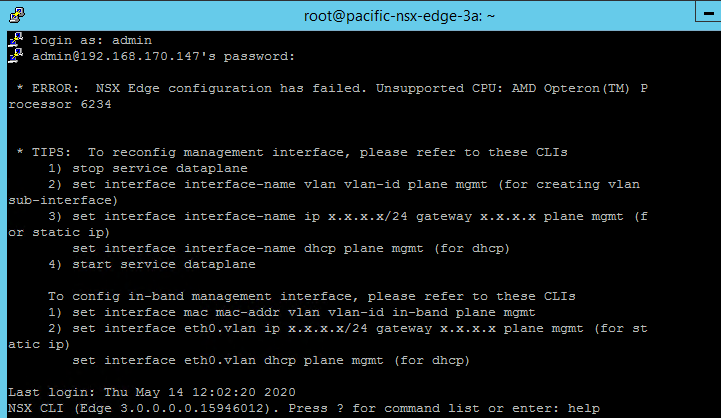
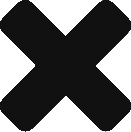

Used this on NSX-T 2.5.1 . that version has no support for any kind of amd processor. i am actually using the epyc 3251 and that is now supported in nsx-t 3.0 .
Cheers to you and william lam
Hi Ed
Thanks for the response and I’m glad you found the post useful