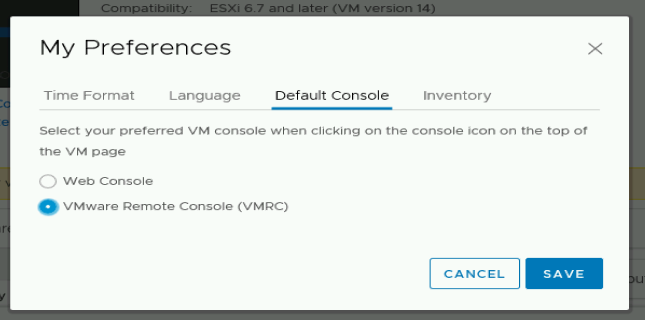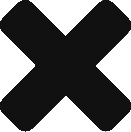Set the default VM console in vCenter
Ok so this isnt a particularly exciting topic but its something that comes up from time to time so i thought i would do a post on it as its a really quick fix.
The problem is as follows…. You click on a VM to open its console, it prompts for you to chose one and lets you tell it you remember your choice however the next time you click you get exactly the same message 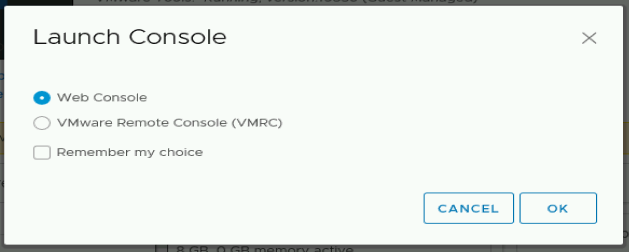
Fortunately, its a super quick fix! Simply open up your preferences:
Then select your console choice and save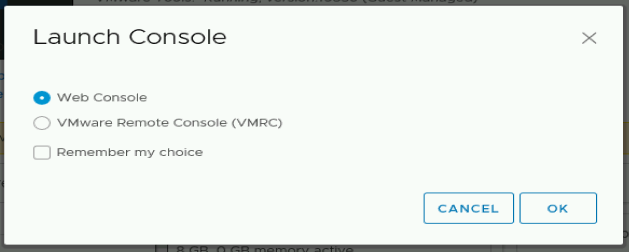
Its really as simple as that…. Ive no idea why it doesnt remember it on the original screen but this will atleast prevent the annoyance going forward
![]()