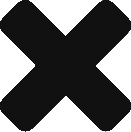NSX-T 3.0 Setup Step 1 – Deploy your Manager Appliance
Before we get started you’re going to want to make sure you have your IP address ready, DNS Records setup & the passwords you intend to use
Note: There is a minimum password length of 12 characters for default passwords
For sizing information, see Here
Right Click on your cluster and select “Deploy OVF Template” then point to your downloaded ova file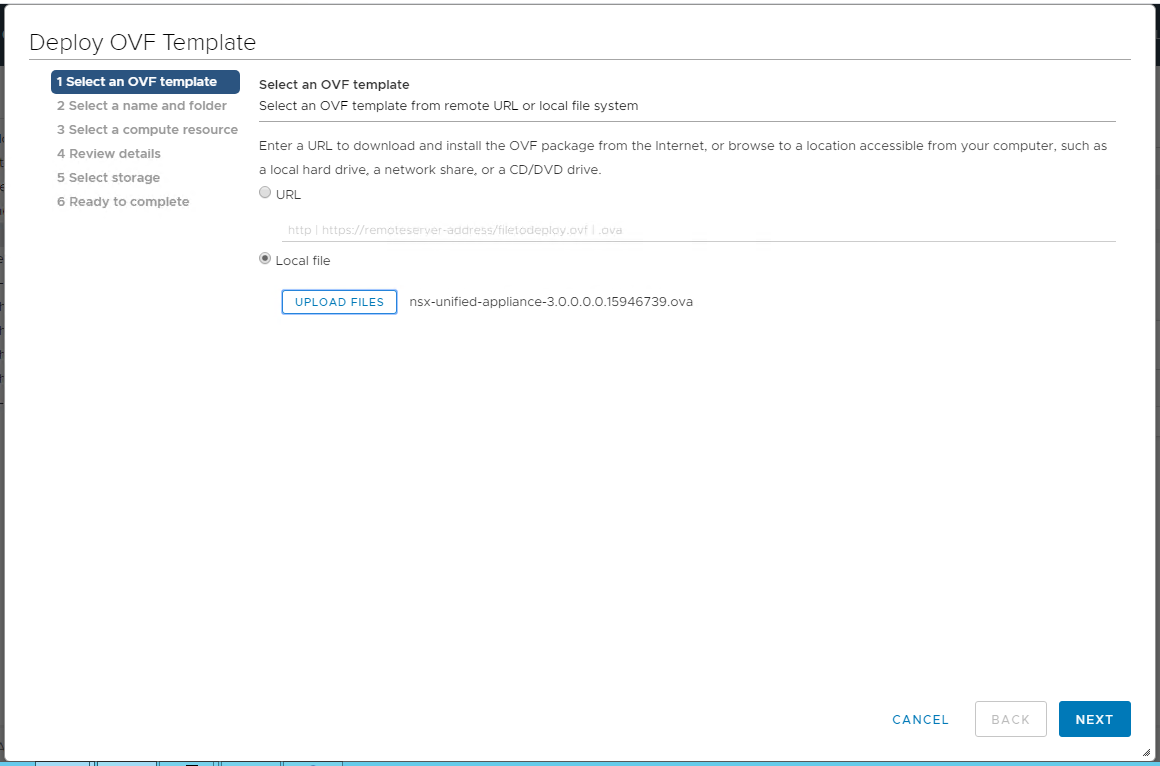
Enter the name of your virtual machine and select the folder it will be stored in 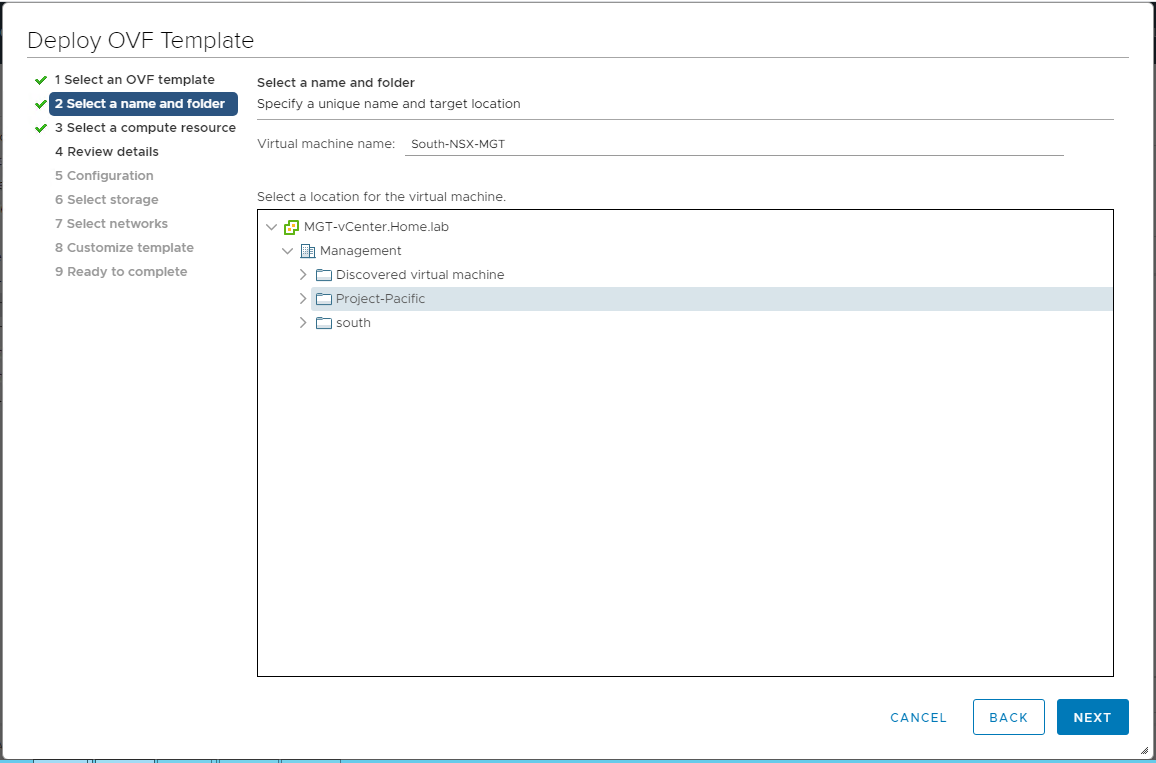
Select a compute resource to deploy to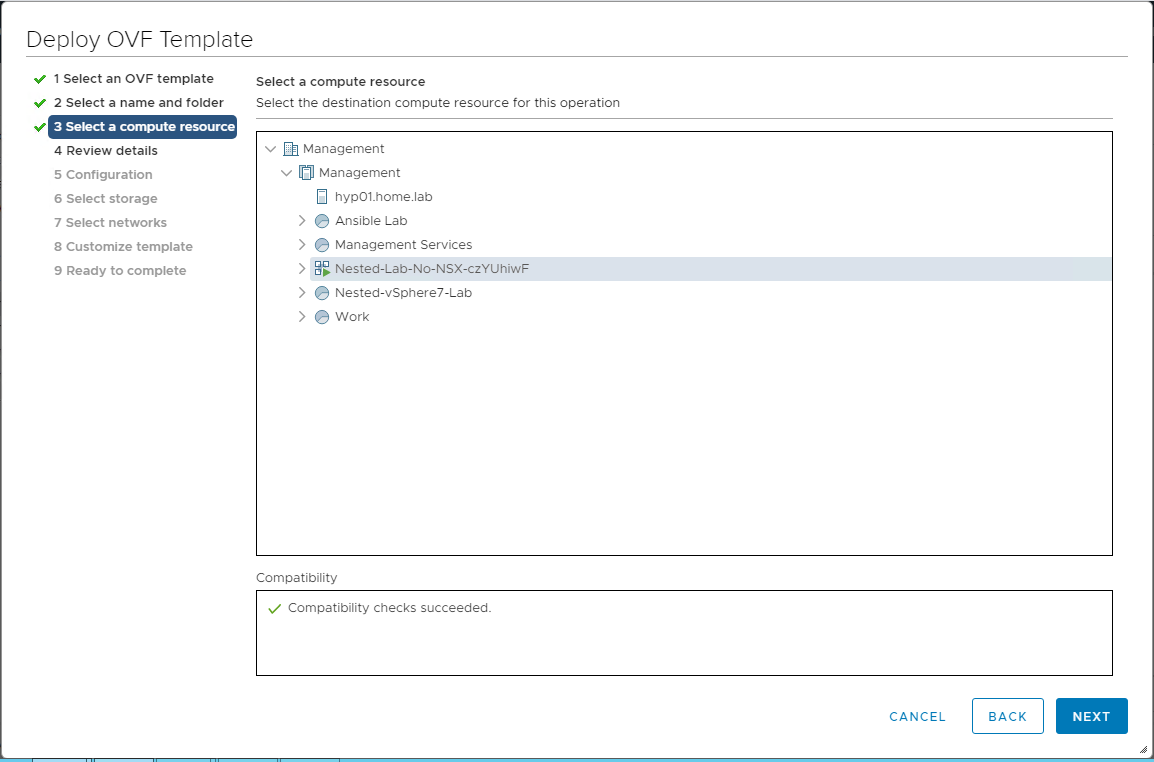
Confirm the OVF package details are as expected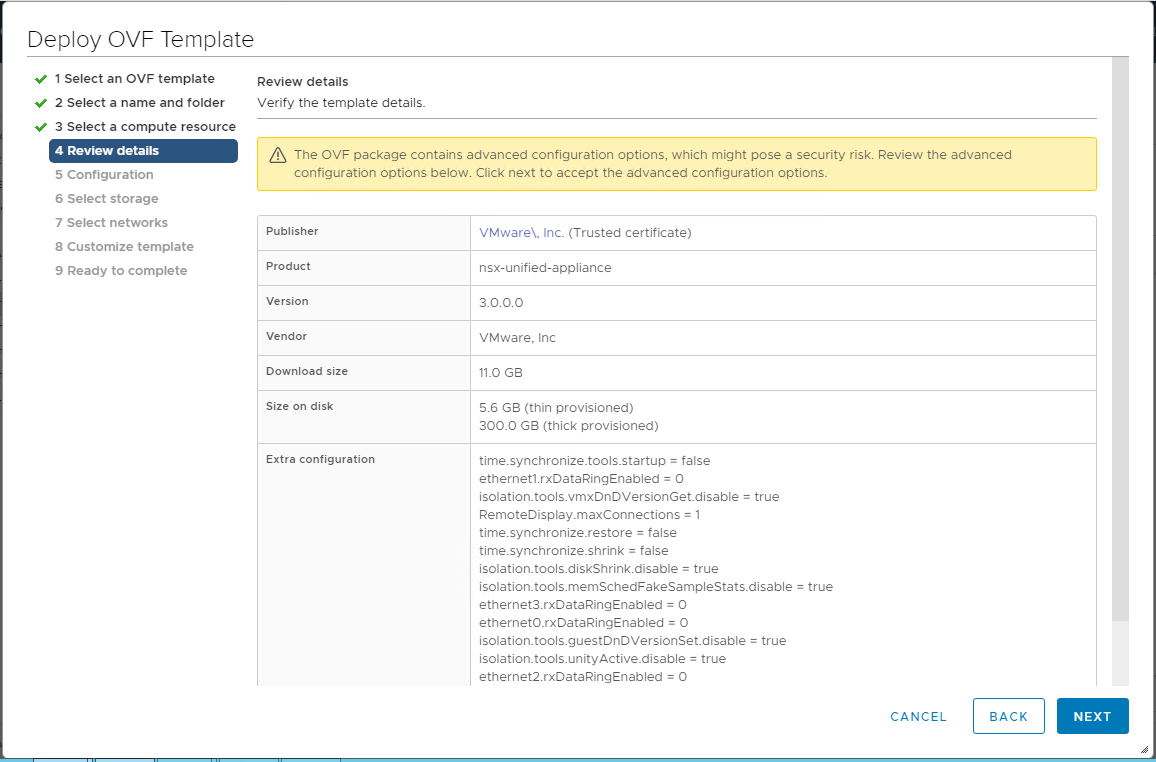
Select the size of your NSX Manager – See NSX-T System Requirements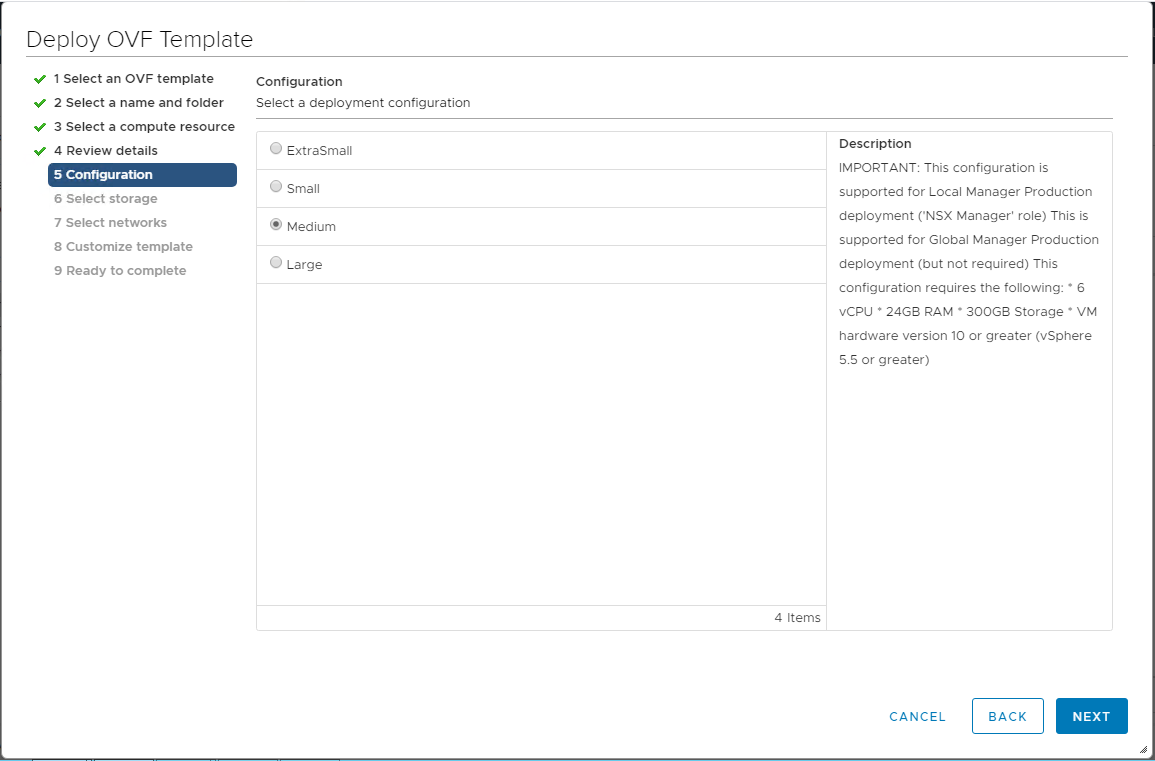
Select a Datastore then select your virtual disk format. I will be using thin provisioning to preserve space in my lab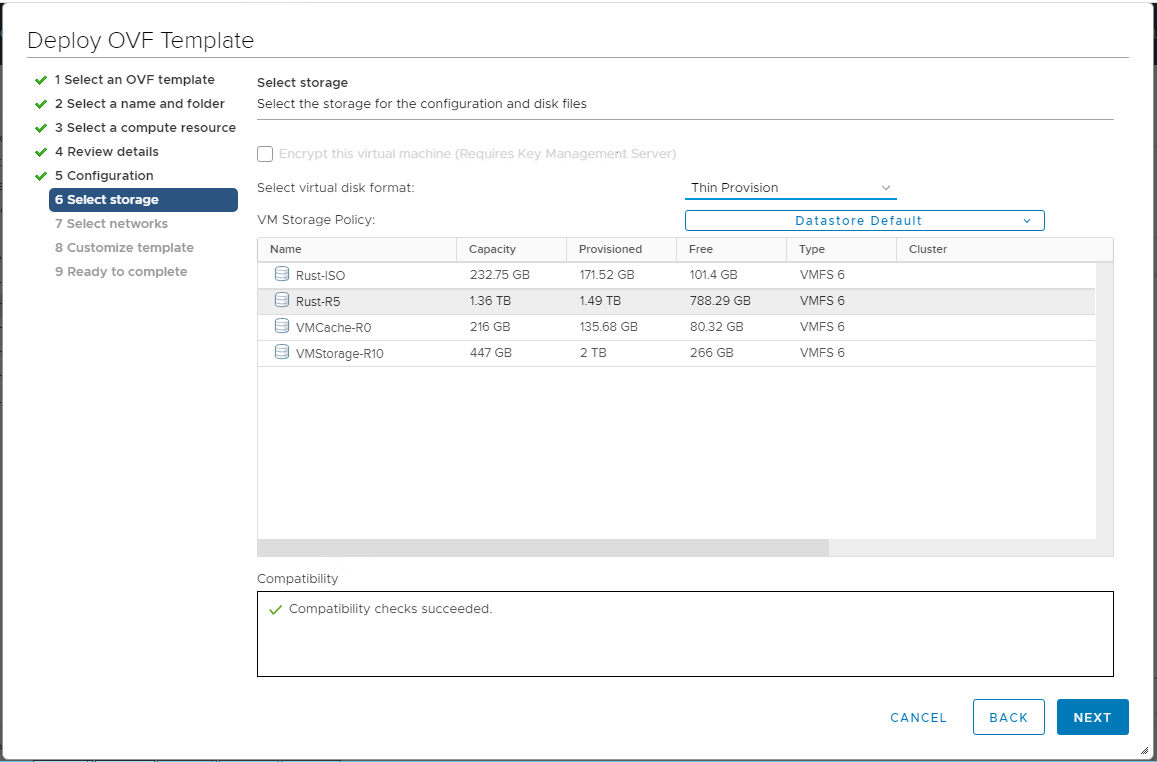
Select the network the manager will run on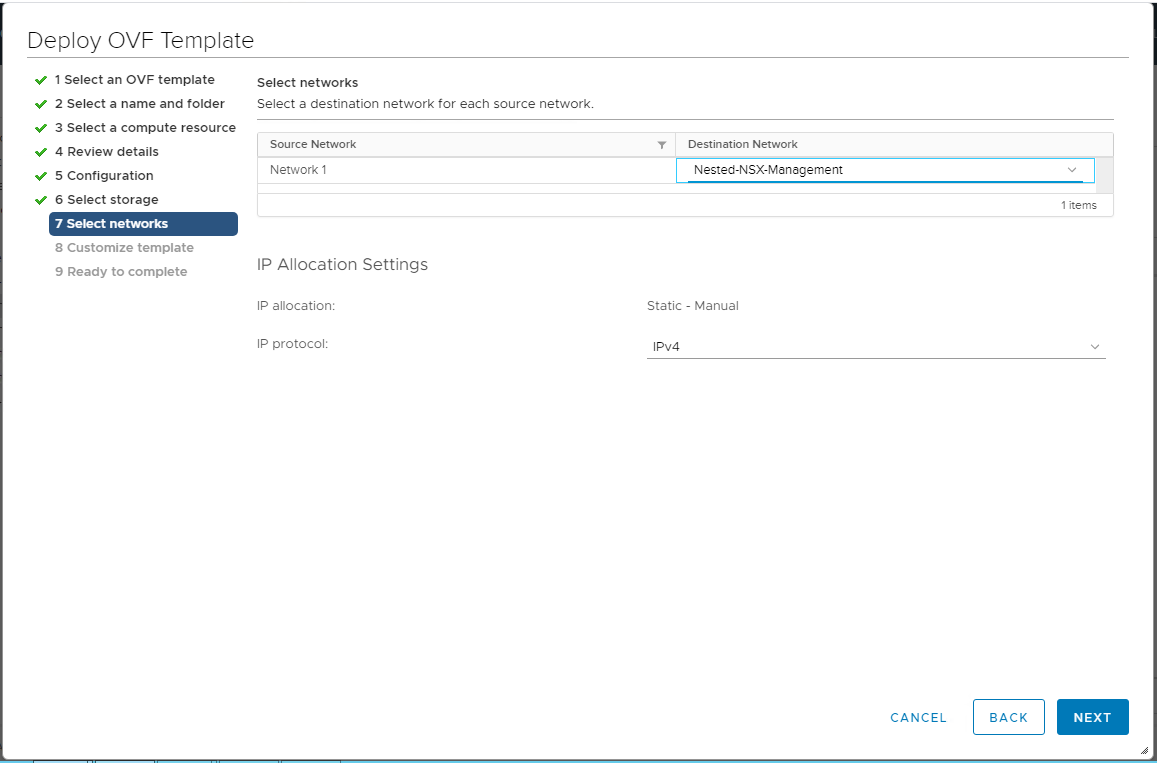
Configure your Password & IP information.
Note: Please ensure you use at least a 12 character password.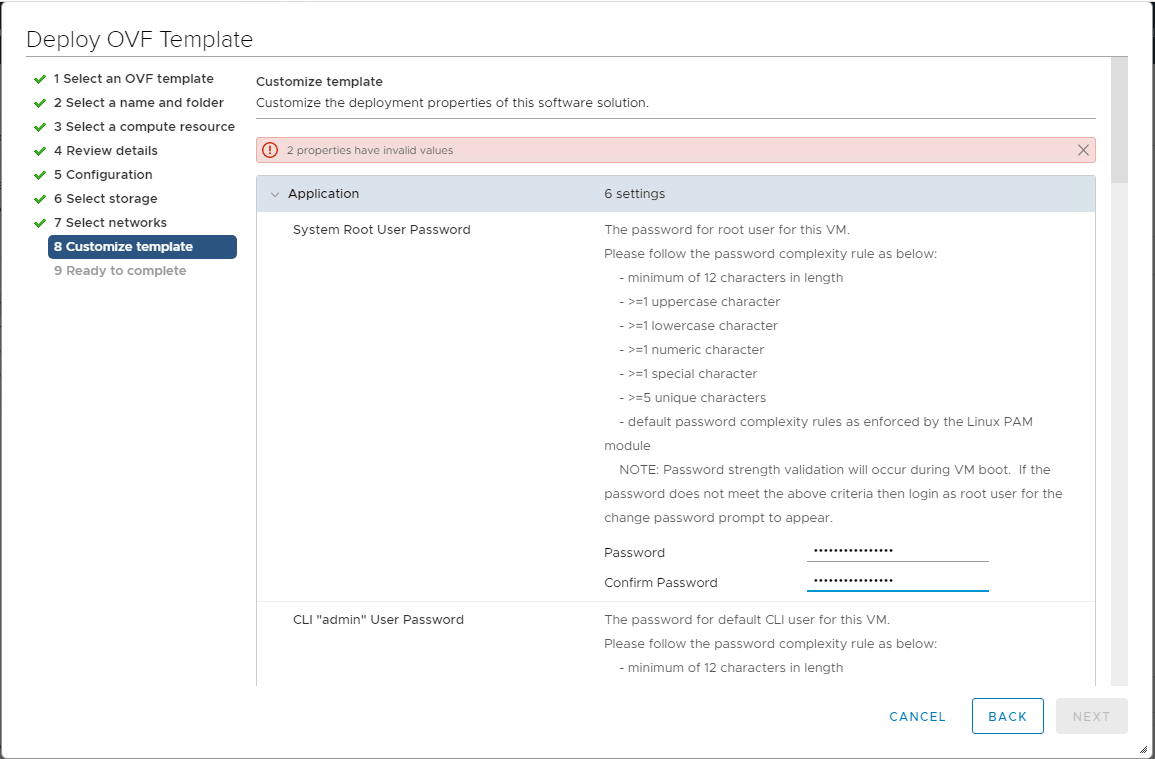
Sit back and relax while your NSX-T Manager deploys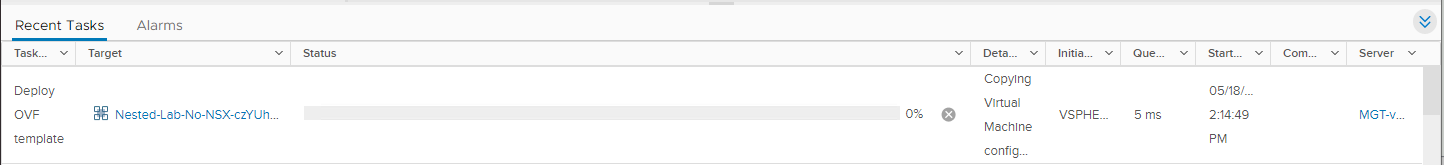
Next we will add Compute & additional NSX Managers
![]()