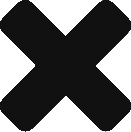Creating a vRO Action using XML
In the dynamic landscape of automation, the ability to craft and fine-tune custom actions is a game-changer. This blog post delves into the art of creating and amending actions directly in your code repository, offering unparalleled flexibility and control. Whether you’re aiming to tailor actions to fit your unique requirements or seeking to seamlessly integrate them into Aria Orchestrator, this guide equips you with the knowledge to elevate your automation capabilities.
We’ll explore the step-by-step process of coding actions, harnessing the power of version control, and effortlessly pulling these actions into Aria Orchestrator. This approach not only streamlines the customization of workflows but also ensures a smooth transition and collaboration among your automation team. Join us on this journey to unlock the potential of custom actions, empowering you to shape your automation landscape with precision and efficiency.
- Assuming you have already cloned your git repo, ensure you’re on the correct branch
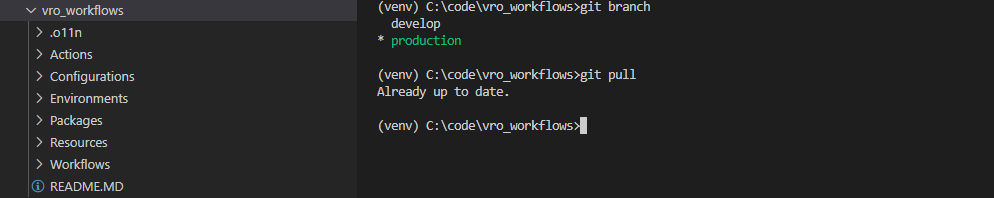
- Copy an existing action
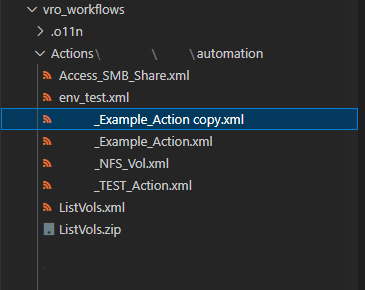
– Edit Name with a suitable Action name
– Remove ID, this will be replaced when the action is imported into vRO
– If you require any inputs, you need to define those within Enviroment. You can set String, SecureString & Array etc
– Within the yellow box is where you write the code that action is intended to run. In this instance were using Python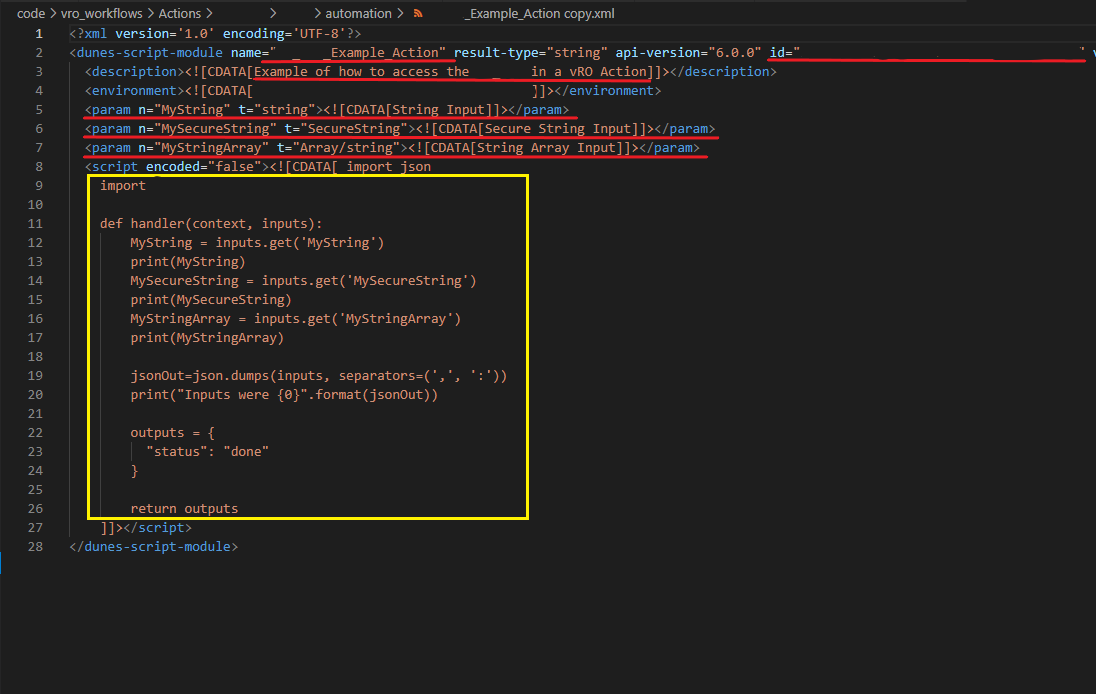
- Here is an example of an amended script
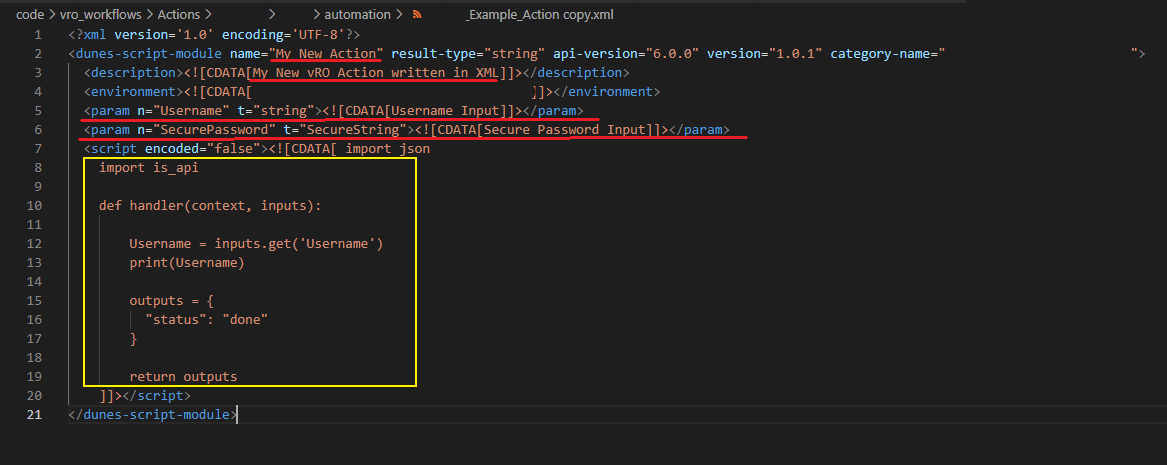
- Within Orchestrator, you will now need to pull the code from your repo.
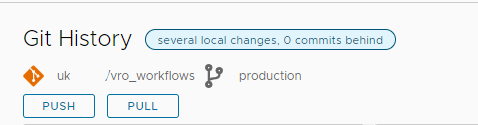
![]()