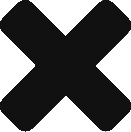Exiting Maintenance Mode “end of header not found”
While running through a large vSAN cluster upgrade project recently i ran into the occasional issue where hosts would fail to exit maintenance mode following an upgrade from ESXi 6.7U3 to 7.0. The error seen was
“A general system error occurred: end of header not found”
This is caused by unused entries in the hostd config file. Fortunately, the fix is fairly simple
1. SSH to the host
2. Go to the host config folder:
cd /etc/vmware/hostd
3. Backup the existing config file:
cp config.xml config.xml.bak
4. Edit the config file:
vi config.xml
5. Search for vsansvc:
/<vsansvc>
6. Delete the following part of the file:
<vsansvc>
(….)
<vsansvc>
7. Restart the hostd service:
/etc/init.d/hostd restart
8. Exit the host from maintenance mode!
![]()