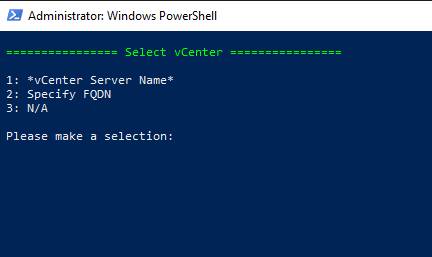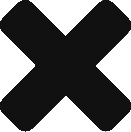Orphaned Files
May been a few years old but the below post from legendary PowerCLI vExpect Luc Dekens is very much still worth checking out…. Awesome script for finding orphaned files on your datastores! During a recent audit i managed to located almost 1TB of forgotten vmdks and iso files on numerous datastores. Anyway, Check it out:
![]()