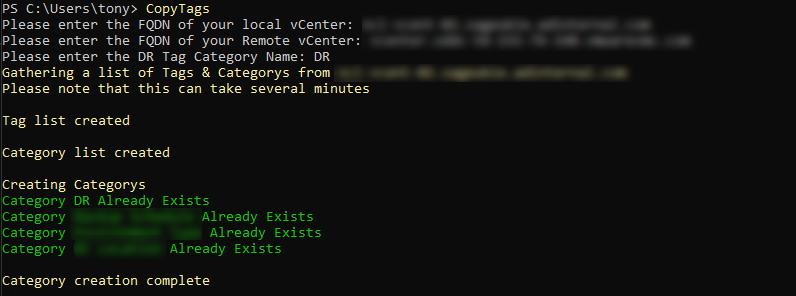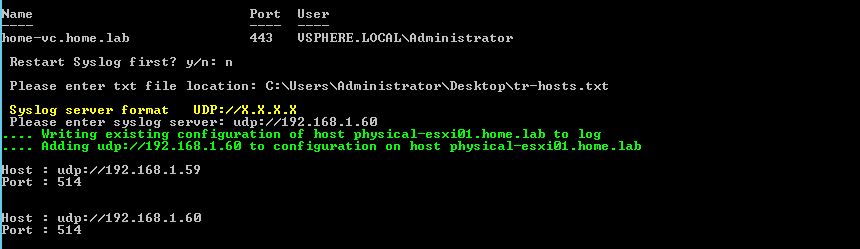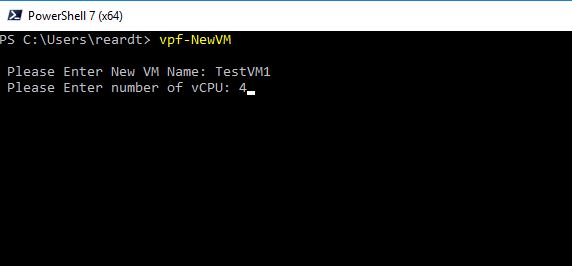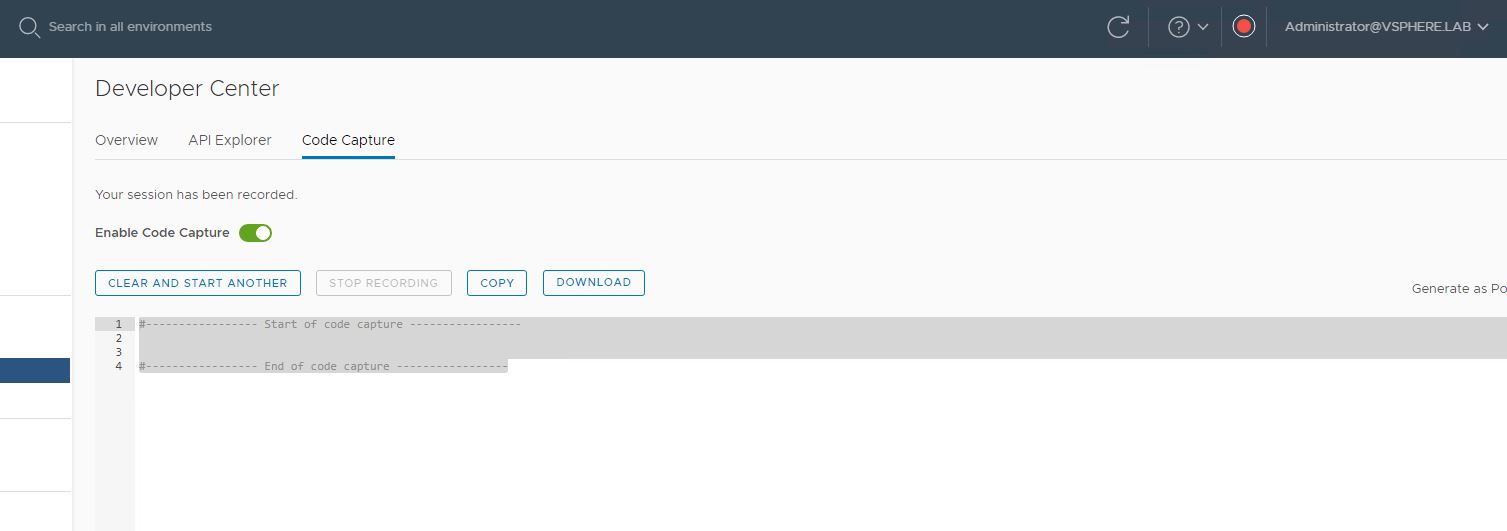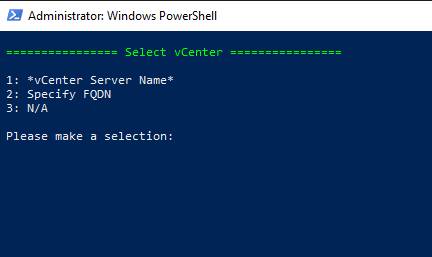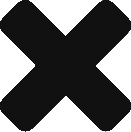Environment creation times out when pulling requirements from a private repo
In the realm of secure environments, Aria Orchestrator plays a pivotal role in orchestrating workflows efficiently. However, for users operating in environments without internet access, creating a custom Python environment within Aria Orchestrator presented a unique challenge. The system, by default, attempted to update dependencies from a public repository before turning to an internal PyPI
![]()