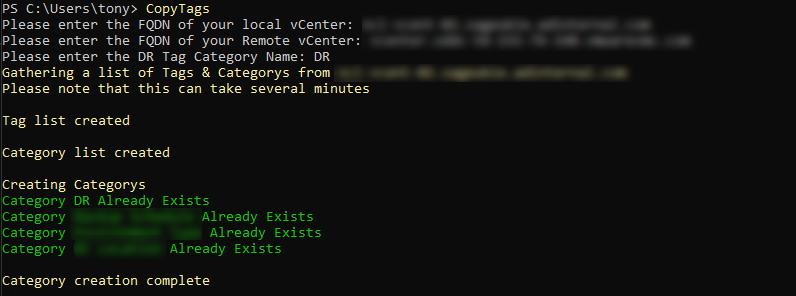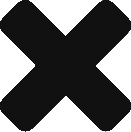Copy all Tags to your DRaaS vCenter
Once you have configured your DRaaS DR Plans, you will notice that they perform a health check, including ensuring any tags used by DRaaS protected VMs are available on your recovery site. If these aren’t available you will get the error below:
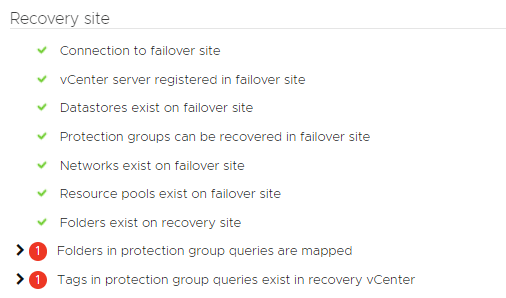
As checking Tags are present can be a long, very manual task I have created a PowerCLI script to do this for you. Download the script from my GitHub repository and run it in PowerCLI after you have connected to both vCenters.
The first step asks you to define the local vCenter, Remote vCenter and the name of the tag category you’re using when defining which VMs are included in your DRaaS setup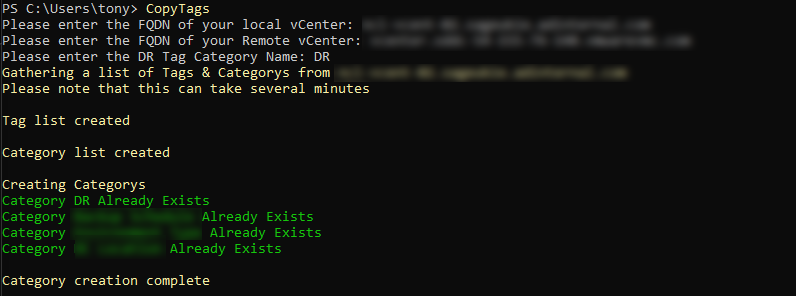
This then runs through pulling a list of all VMs that are included in DRaaS and then gathering a list of their Tags and the Tag categories before checking for their existing & creating them on your remote vCenter if required.
Once the categories have been created, it moves on to creating the relevant tags 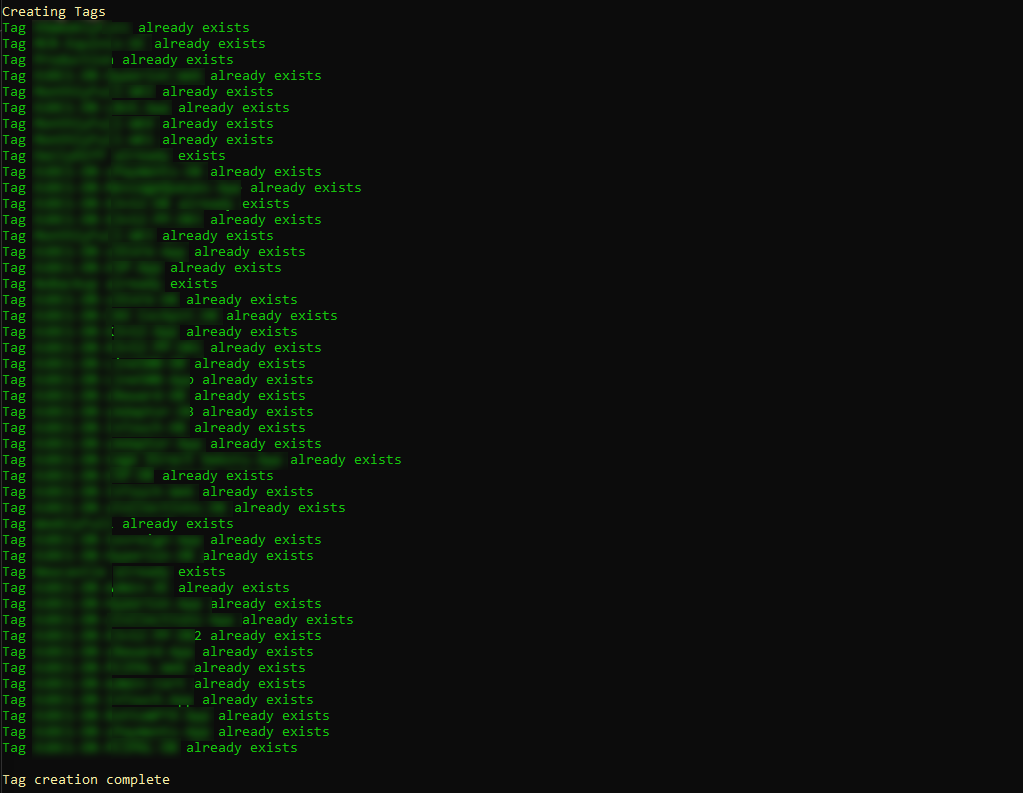
When the script is complete it will read “Tag creation complete”
If you then refresh your DR Plans continuous compliance check, you will see that they’re healthy
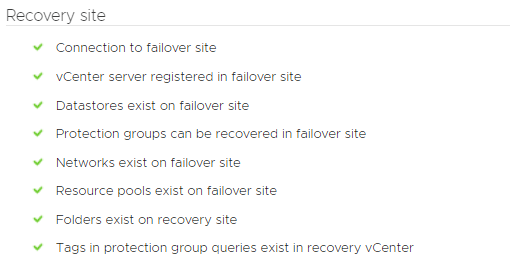
![]()