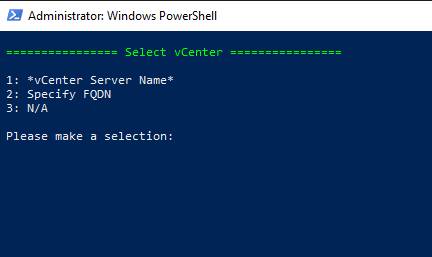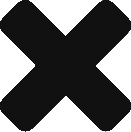Datastore Capacity – Which one should i deploy to?
With a lot of VMs using Thin Provisioning ive been working with service desk users to find a quick way of them figuring out which Datastore they should deploy VMs to while ensuring they dont over-allocate. I know over-allocation is a big perk of thin provisioning but regardless were working towards ensuring that we dont
![]()